Screen Size Calculator
Screen Size Calculator
Width, Height, Area, PPI & FOV — fast, accurate, and sleek.
Inputs
Preview
Results
Physical Size
- Width: – in (– cm)
- Height: – in (– cm)
- Diagonal: – in (– cm)
Area & Perimeter
- Area: – in² (– cm²)
- Perimeter: – in (– cm)
Pixels (if provided)
- PPI: –
- Pixel Pitch: – mm
Field of View @ Distance
- Horizontal FOV: –°
- Vertical FOV: –°
- Diagonal FOV: –°
Suggested Viewing Distance
- ~40° (THX): –
- ~30° (SMPTE): –
- ~20° (General): –
How to Calculate Screen Size
Screen size is determined by two key measurements: the diagonal length of the display and its aspect ratio. The aspect ratio simply describes the proportional relationship between the screen’s width and height.
Whether you’re checking the true dimensions of a TV, projector screen, or computer monitor, the process is always the same. By combining the diagonal with the aspect ratio, you can work out the exact width and height.
Step 1: Identify the Aspect Ratio
Start by finding the aspect ratio of your screen. Common ratios include 16:9 for TVs and monitors, or 4:3 for older displays. If you don’t know the ratio, you can measure the width and height and reduce the numbers to the smallest whole numbers.
If you’d rather skip the math, try using an aspect ratio calculator to determine it instantly.
Step 2: Measure the Diagonal
Next, measure the diagonal distance of your screen. This runs from one corner of the display to the opposite corner, usually given in inches for TVs and monitors. Manufacturers often list this number in the product name (for example, a “55-inch TV”).
If it’s not provided, just use a tape measure to get the exact diagonal measurement.
Step 3: Apply the Screen Size Formula
Once you know the diagonal and aspect ratio, you can calculate the screen’s width and height with simple formulas:
Screen Width Formula:
Screen Height Formula:
Where:
-
ARw = aspect ratio width
-
ARh = aspect ratio height
These formulas give very accurate results, but if you don’t want to calculate manually, the tool above does it for you automatically.
What is the Best Screen Size?
The “best” size depends on your setup and purpose. For home theaters, a larger screen offers an immersive experience, while for desks and workspaces, comfort and viewing distance matter more than sheer size.
Resolution also plays a big role. A smaller screen with a higher pixel density (PPI) may look sharper than a bigger screen with fewer pixels.
To find your ideal setup, balance screen size, resolution, and seating distance.
Related Tools & Resources
-
📐 Aspect Ratio Calculator
-
🖥️ TV & Monitor Size Charts
-
🎥 TV Viewing Distance Guide
-
🛠️ Screen Mounting & Installation Tips
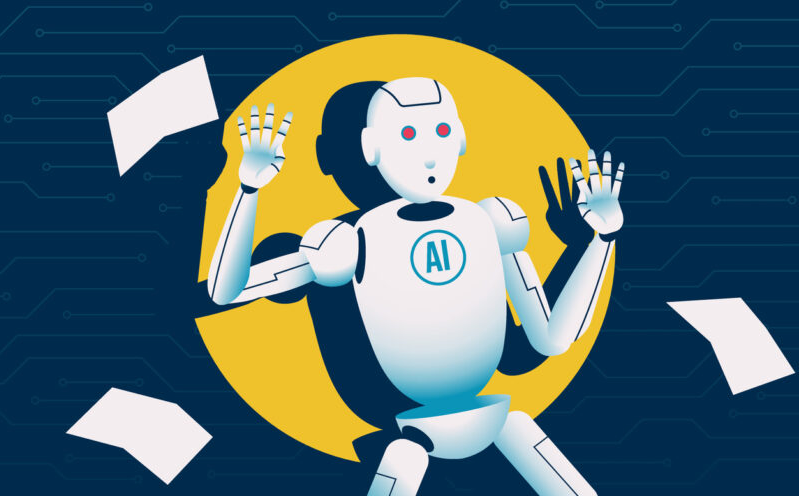
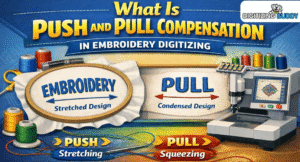


Post Comment